Add New Application Group Definition
Add New Application Group Definition page consists of the following sections.
| Section |
|---|
| Title |
| Name |
| Parent Group |
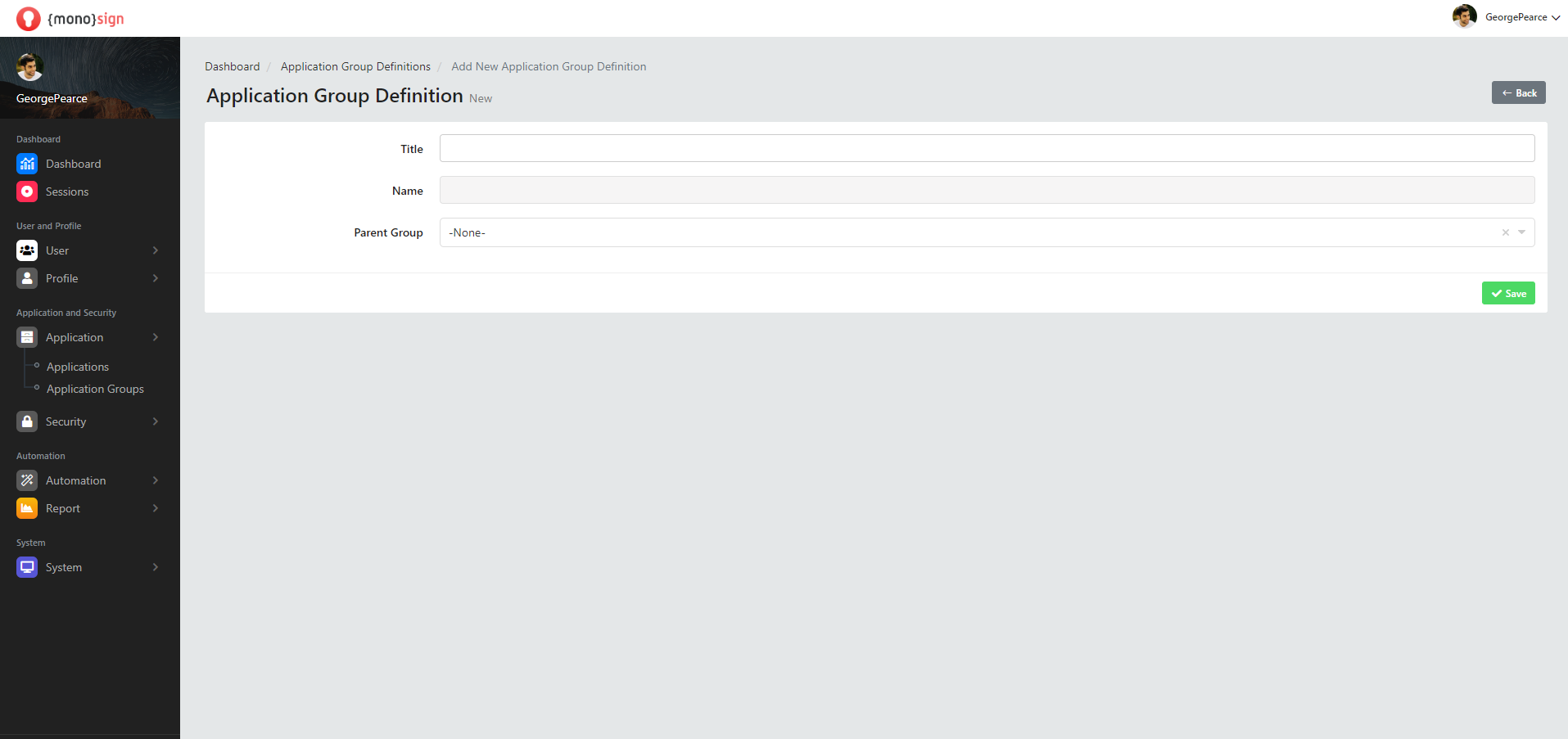
Title#
This is the field where the application group definition title is specified.
Name#
This is the field where the application group definition name is specified.
Parent Group#
Uygulama grup tanımı, ebeveyn grubunun belirlendiği alandır.
- No parent group identification option can be selected using the None feature.
- Parent group identification option can be set as company by using Company feature.
- Parent group identification option can be set as default using the Default feature.
- Parent group identification option can be set individually using the Personal feature.
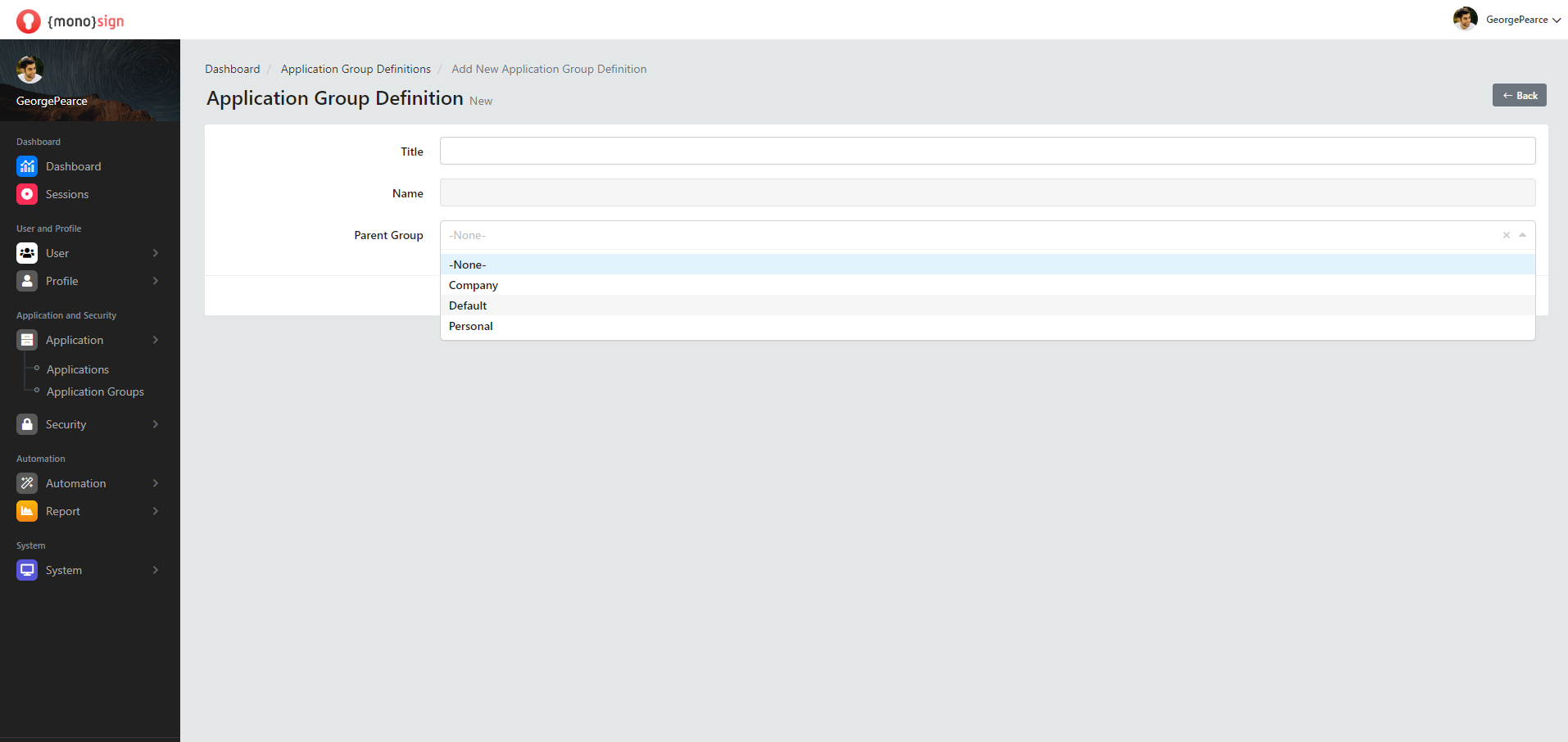
Parent group definitions options may vary depending on the location and layout of the system.
Save#
After all the fields are filled and the properties are determined, a new application group definition is added by clicking the green "save" button in the lower right part of the window. It will issue a confirmation notification to your stake when the transaction is successful.