Application Group Definition Details (Uygulama Grubu Tanım Detayları)
On the application group definition details page, you can view the applications defined in the application group you are on.
At the top of the application group definition details page, there is the name information of the application group. At the bottom of the page that opens, you can view all the applications on that application group.
In the Applications section, you can view the application's information.
| Section |
|---|
| Title |
| Name |
| Application Type |
| State |
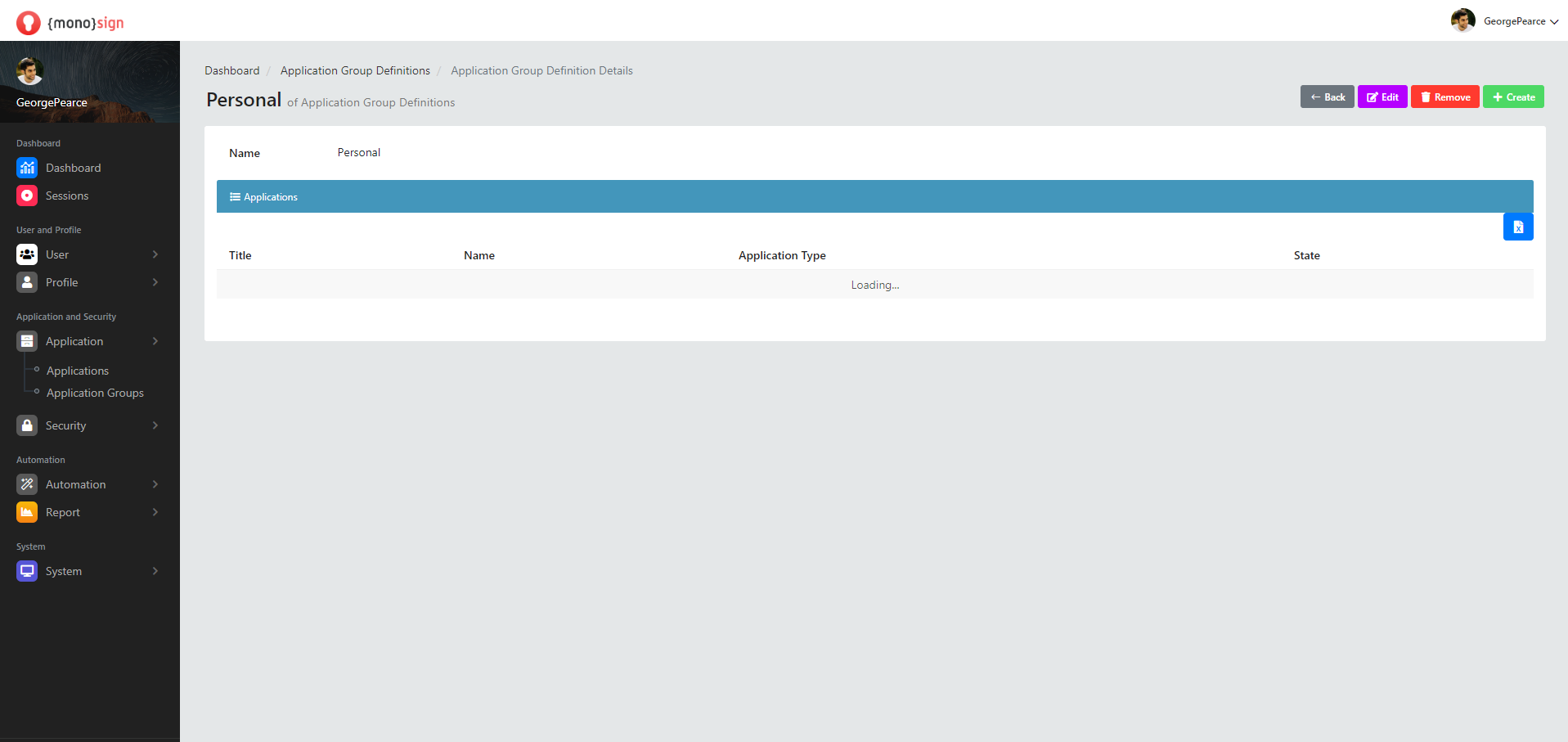
By clicking on any application defined in the application group you are on, you will be directed to a comprehensive page where you can view the application's features and information, as well as edit the application.
For example: When you click on the Account application displayed in the Applications section, you can view and edit the Account application features and information. You can find the relevant processes documentation here.
Edit#
By clicking the "edit" button on the top right of the application group definition details page, you will be directed to a page where you can edit the application group you are on. Since the edit page has the same processes and processes as the create page, you can find information about the edit page here.
Remove#
Clicking the "remove" button on the top right of the application group definition details page will bring up a window where you can remove the application group you are on. In the window that appears, "Are you sure(Are you sure?)" , "This application group definition will be removed! If you remove the group definition, it will be permanently deleted)". Clicking the "Yes, delete it" button will delete the application group definition and will issue a confirmation notification that it has been deleted successfully.